Apple iPad Smart Case review

As much as I like Apple’s Smart Cover, I’ve always been concerned that the edges and rear of my iPad would end up getting scratched. So when Apple quietly introduced the Smart Case for the second and third-generation iPad, I didn’t need much convincing to order one. Priced at £39 ($49), the Smart Case promises the same features as the £35 ($39) Smart Cover, but with full body protection. Unfortunately, it fails to deliver in a number of areas.
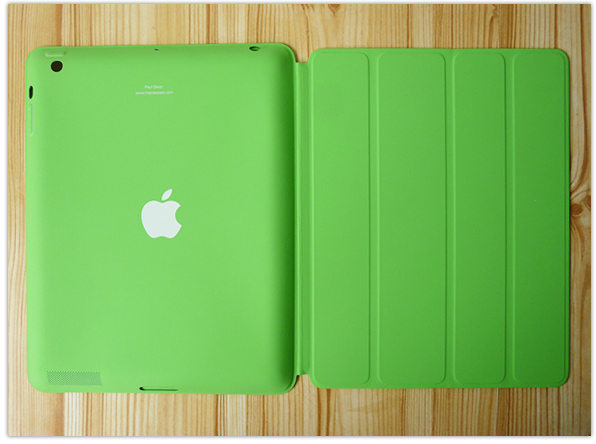
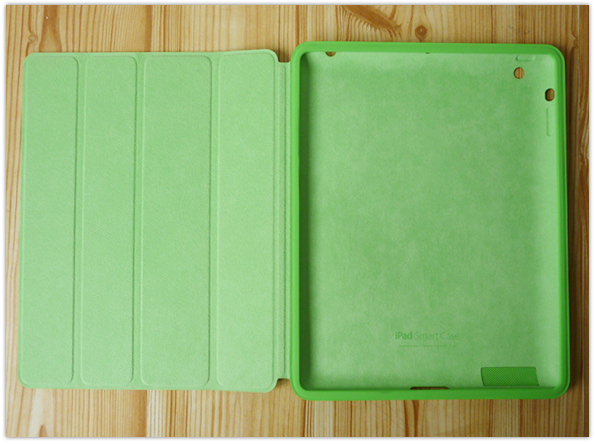
The front of the Smart Case is identical to the Smart Cover, it doubles as a screen protector and stand, and can automatically wake and sleep the iPad when opening and closing. Apart from a fairly rigid bevel, the rest of the case is flexible – it has cut-outs for the dock connector, mute/orientation switch, headphone jack and camera. Recesses allow the on/off and volume buttons to be covered over, yet remain fully operational.

Inserting the iPad into the case isn’t difficult, but you do have to use some force. Once inside, the iPad feels secure, but you couldn’t describe it as a snug fit – there are gaps all around the edges. The gaps become more noticeable when holding the iPad – the bevel of the case bends back slightly, exposing the edges of the device.

There are a number of other issues with the bevel. Because it’s wider than the cover, it can be difficult to open the case when the iPad is lying flat – you either have to dig your fingernails underneath the cover, or turn the iPad facedown. Other times, such as when the iPad is being carried in a bag, the cover can open on its own and waste power – the bevel prevents the cover lying flush with the surface of the iPad, reducing the effectiveness of the magnets.

Finally, not only does the bevel make the iPad look and feel quite bulky, its hard edges dig into your hands, making the case a little uncomfortable to hold.
Just like the Smart Cover, the Smart Case can be used as a stand for typing, and watching videos – the cover folds into a triangular base. As a keyboard stand the case works reasonably well, though compared to the Smart Cover, the iPad does end up lying slightly flatter.

As a stand for watching videos, the case doesn’t perform well at all. Not only is the angle of the iPad too steep for comfortable viewing, it is extremely unstable.

Despite the failings of the Smart Case, the combination of polyurethane on the outside, and microfibre on the inside, does at least offer protection from scratches. You can choose from six different colours: light and dark gray, blue, green, pink, and red, and providing you buy from the Apple online store, you can have the back of the case engraved for free.
Ultimately though, with so many other third-party cases available, I can’t help thinking that there must be better, and probably cheaper alternatives to Apple’s Smart Case.
Until I find a better solution, I’m going back to my Smart Cover.
