Firmware updates released for 2011 Macs
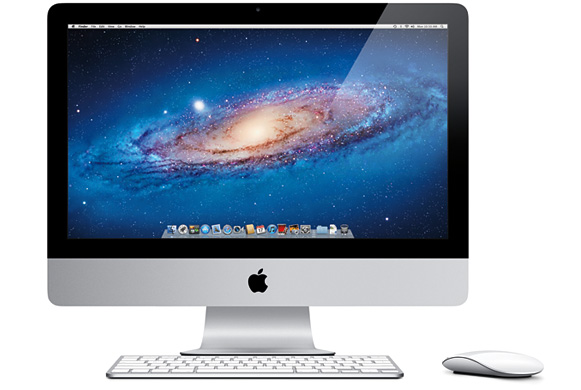
Yesterday, Apple released firmware updates for the 2011 iMac, MacBook Pro, MacBook Air & Mac Mini. The updates, which address various issues, should improve the stability of the systems, and in the case of the iMac, enable Lion Internet Recovery.
From Apple Support:
MacBook Air
“This update fixes several issues to improve the stability of MacBook Air (mid 2011) computers and is recommended for all users.
This update includes fixes delivered in MacBook Air EFI Firmware Update 2.1 that enhance the stability of Lion Recovery from an Internet connection, and resolve issues with Apple Thunderbolt Display compatibility and Thunderbolt Target Disk Mode performance on MacBook Air (mid 2011) models.”
MacBook Pro
“This update fixes several issues to improve the stability of MacBook Pro (early 2011) computers and is recommended for all users.
This update includes improvements delivered in MacBook Pro EFI Firmware Update 2.2 that enables Lion Internet Recovery from an Internet connection, resolves issues with Apple Thunderbolt Display compatibility and Thunderbolt Target Disk Mode performance on MacBook Pro (early 2011) models.”
iMac
“This update enables Lion Recovery from an Internet connection and includes fixes that resolve issues with Apple Thunderbolt Display compatibility and Thunderbolt Target Disk Mode performance on iMac (early 2011) models.
For more information about Lion Recovery, please visit http://www.apple.com/macosx/recovery/.”
Mac Mini
“This update fixes several issues to improve the stability of Mac mini (mid 2011) computers and is recommended for all users.
This update includes fixes delivered in Mac mini EFI Firmware Update 1.3 that enhance the stability of Lion Recovery from an Internet connection, and resolve issues with Apple Thunderbolt Display compatibility and Thunderbolt Target Disk Mode performance on Mac Mini (mid 2011) models.”
As a 2011 iMac owner I’m pleased to see Apple enable Lion Internet Recovery on it. Hopefully I won’t ever need to use it, but if for some reason I have a hard drive fail, or need to install Lion on a blank drive, I will be able access Lion’s recovery tools on Apple’s servers.
If a firmware update is available for your Mac, it will show in Software Update. They can also be downloaded directly from the support section of Apple’s website.
