Air Display update will turn the new iPad into a ‘Retina’ Mac display

Air Display for iOS is quite possibly one of the best things you can spend £6.99 ($9.99) on. It’s a simple app that turns your iPhone, iPad, or iPod touch (though it works best on the iPad) into a wireless secondary display for your Mac, that connects to your machine over Wi-Fi.
In its next update, Air Display will become even more of a must-have, with support for the new iPad’s high-resolution Retina display and Lion’s incredible HiDPI mode.
When Avatron began adapting Air Display for the new iPad, the company found that because of its 2048 x 1536 display, windows, buttons and text became much too small, and very difficult to work with. So instead, they added support for the HiDPI mode Apple introduced in Mac OS X Lion. This allows the operating system to use high-resolution monitors while maintaing the same size for user interface elements, like icons, windows, buttons, and text.
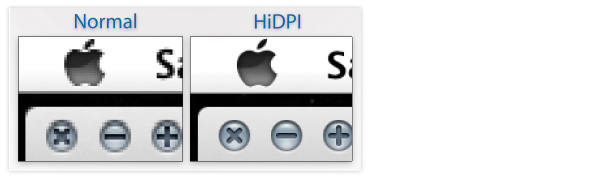
The results should be impressive – like having a Retina display Mac. Once you have the soon to be released updated version of Air Display installed on your new iPad, plus the free Mac companion app, you just need to enable Lion’s HiDPI mode in System Preferences.
Not all Lion apps support HiDPI right now, and it’s unlikely you’ll see it in third-party software. But some of the latest releases from Apple – such as the Messages beta – already include high-resolution artwork to support the feature.
[Via MacRumors]

