Review – SuperCal for Mac
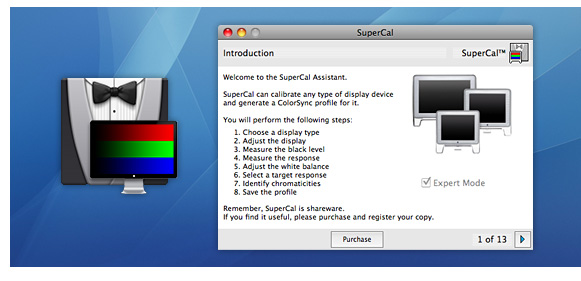
Over the years I’ve owned numerous Apple laptops, including an iBook Clamshell, PowerBook G4, MacBook Pro and more recently a MacBook Air. Without exception, SuperCal is one of the first apps I install and use. And that’s because it allows me to get the screen looking exactly how I want it.
Created bergdesign, SuperCal is a visual display calibrator that can measure and correct LCDs, CRTs and projectors. Although there is a display calibrator built into Apple’s display preferences, it just doesn’t offer the same amount of control and fine tuning compared to SuperCal.
The application is easy to use, you just need to follow a series of steps and then save the resulting ColorSync profile at the end. The only slightly negative thing I would say is that the interface could maybe do with an update – when you choose your screen type it shows an old iMac G4!
The reason I specifically mentioned laptops at the start of this post is because that’s where I have found SuperCal to be more useful. For example, although I love my MacBook Air I found the screen to be lacking in colour and contrast compared to my iMac – I was much happier with it after I’d calibrated it with SuperCal.
I should point out that I’m not a photographer. The colour profiles I’m using might look completely off to a trained eye, but they look good to me, and that’s all I’m concerned about.
SuperCal is Shareware so you won’t find it in the Mac App Store, instead head over to the bergdesign website where you can download versions for both Intel and PowerPC Macs.
It’s free to try, but if you want to use your calibrated profile in ColorSync-aware applications such as Photoshop, you will need to purchase a license for $19 (£12).
