Quick tip – how to use App Store promo codes
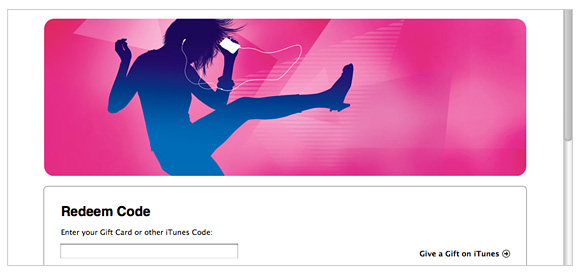
A couple of days ago I received a promo code that allowed me to download an iPhone App for free, but I must admit that having never had one before I wasn’t sure where to enter it. I suspect I’m not alone in this so thought it would be a good idea to write a quick post explaining what you need to do.
It turns out that promo codes for iPhone and iPad Apps can either be redeemed via iTunes on your Mac, or via the App Store on your iOS device.
On your Mac you need to go to the iTunes Store and look for the Redeem link which can be found under Quick Links, down the right-hand side of the iTunes window. And on the iPhone or iPad you can find a Redeem button by scrolling to the bottom of either the Featured or Top Charts screens in the App Store.
If you need to redeem codes for Mac Apps, you can find a redeem link down the right-hand side under Quick Links on the Featured, Top Charts & Categories screens of the Mac App Store.
Just for the record, promo codes have only been available outside of the US since December 2010. And based on what I have just read on macstories, developers have only been able to create promo codes themselves since February this year, they can create 50 promo codes for each app version.
