Five content discovery apps for the iPad

Although the introduction of apps such as Garage Band, iMovie & iWork have helped to turn the iPad into a content creation device, I tend to use mine more for content consumption. Besides adding my existing content I also use the apps featured in this post to discover new music, art, design & technology.
Aweditorium
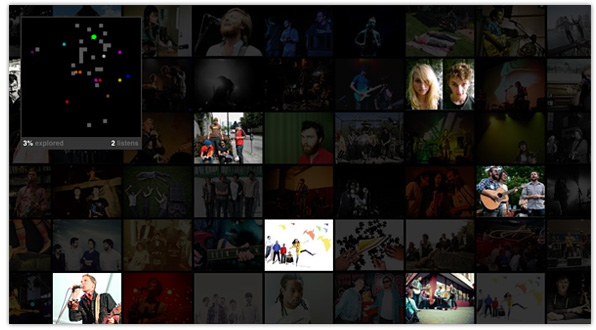
Aweditorium is a fantastic looking app that helps you discover new indie music. When you launch it the screen is filled with a grid of dark looking artist pictures – when you touch one it then fills the full screen and the artist’s music starts playing. You can read snippets of information about the artist, view YouTube videos, share the song on twitter or Facebook and buy the track on iTunes – though you may find some of the music isn’t available in your country.
If you don’t like the song that’s playing you can swipe up, down, left or right to listen to another, or return to the grid. Artists that you have previously listened to are highlighted on the grid, and a small map in the top left of the screen tells you how much of the music you have explored. Created by thesixtyone, Aweditorium is free.
Discovr Music
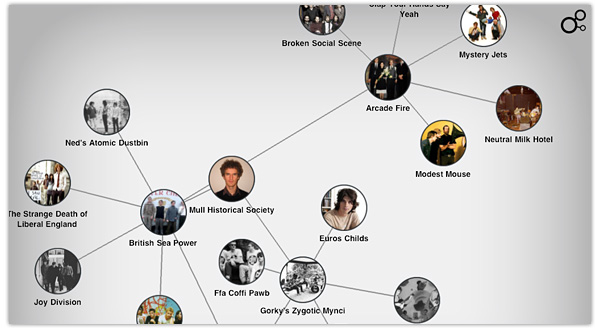
Discovr Music is another music discovery app, but it works in a very different way to Aweditorium. Rather than randomly selecting artists to listen to, you start off by entering the name of an artist you like. A picture of the artist you entered is then displayed at the centre of a map with related artists connected by lines around the outside.
If you double tap on one of the artist’s pictures you can read a biography, listen to short samples of their music, watch YouTube videos, buy the music on iTunes or follow links for more information. Each time you single tap on an artist it opens up another connected map of artists – if you discover one you like you can add them to a favourites bar at the bottom of the screen. Created by Jammbox, Discovr Music costs £0.59 ($0.99).
Cool Hunting
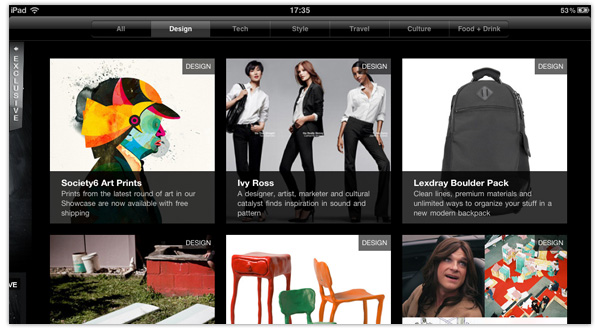
Cool Hunting was one of the first ever apps I downloaded for my iPad. It’s based on the popular Cool Hunting website, which was originally created as a personal project by designer Josh Rubin back in 2003. The app has a magazine style format and features a wide range of articles and videos covering design, technology, style, travel, culture and food & drink. You can either browse through the various sections or use the search function to find more specific content.
Of all the apps featured in this post Cool Hunting has the slickest looking interface, it really is a pleasure to use – if you view the app in portrait mode it looks and feels more like a traditional blog, while in landscape mode the content is laid out in a grid. If you spot something of interest you just tap on it to reveal more information, and the content can be shared on Twitter & Facebook or saved to Instapaper. The Cool Hunting app is free – it is a sponsored app, but the adverts are aren’t intrusive.
Fancy
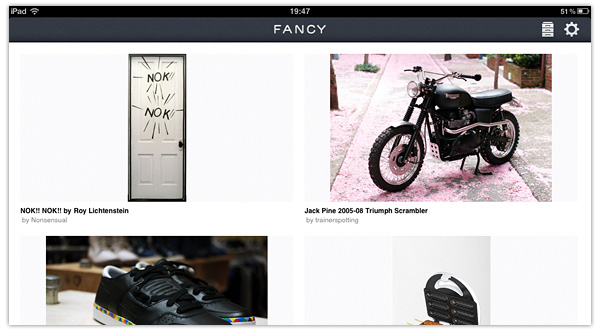
Fancy is described by its creators Thing Daemon as: “a place to share and discover great stuff, to curate a collection of things that define your style, to create a museum of Me.” When you open the app the first thing that strikes you is the minimal interface – most of the screen is filled with four images with short titles. The images might be of an artwork, piece of furniture, app, gadget – anything really, you can choose to view all the latest additions together, or view by categories, including: art, gadgets, men’s, women’s and home.
If you tap on one of the images you can ‘fancy’ it (similar to a facebook like), see who else ‘fancy’d’ it, leave a comment, share it with others, view more info, and, if applicable find out where to buy it. There’s also the option to follow other Fancy users and see what they like. You do need to create a profile in order to ‘fancy’ things and follow other people. Fancy is free.
StumbleUpon
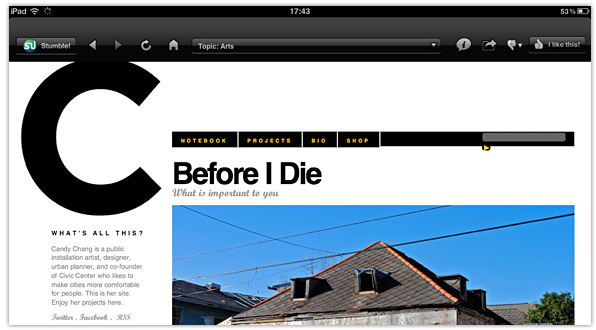
StumbleUpon is an app based on the website of the same name, which was created to discover and share websites. Each time you tap on the Stumble button located at the top left of the screen a new website loads, but rather than just serving up any website the idea is that you only see sites that other users have recommended.
You can choose to give each site the thumbs up, or the thumbs down, read comments from other users about the site (and leave your own) and see who recommended the site. The app also has a drop-down menu which allows you to choose to only view sites from specific categories including: movies, humour, science, arts and gadgets.
The quality of the sites that StumbleUpon serves up can be a bit hit & miss, but as the developers say in the description it’s still a great way to discover content that you probably wouldn’t find using a search engine. The StumbleUpon app is free.
Have you found any great content discovery iPad apps? Share them in the comment section below.
